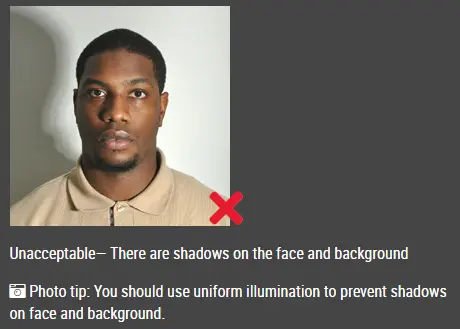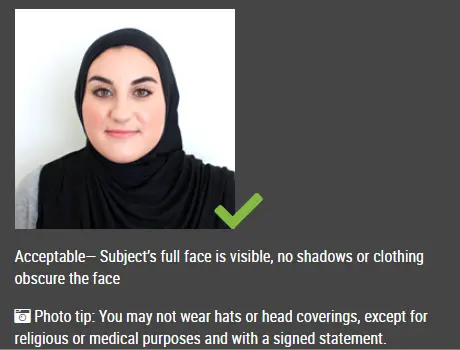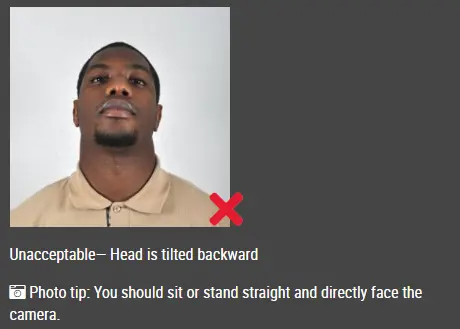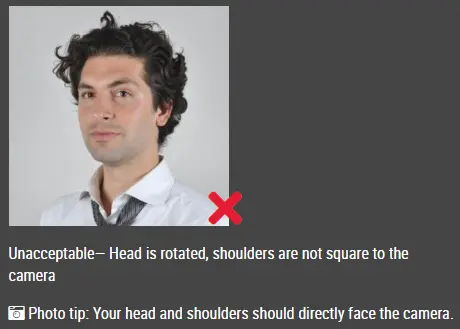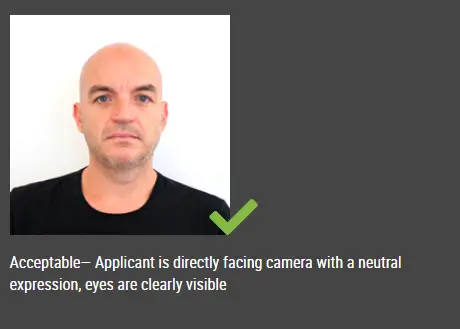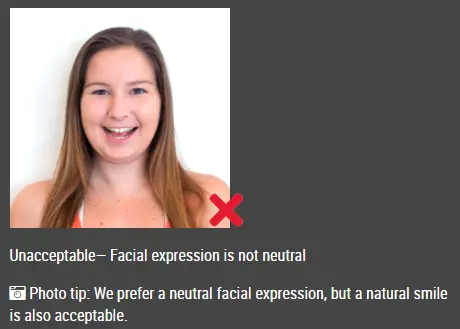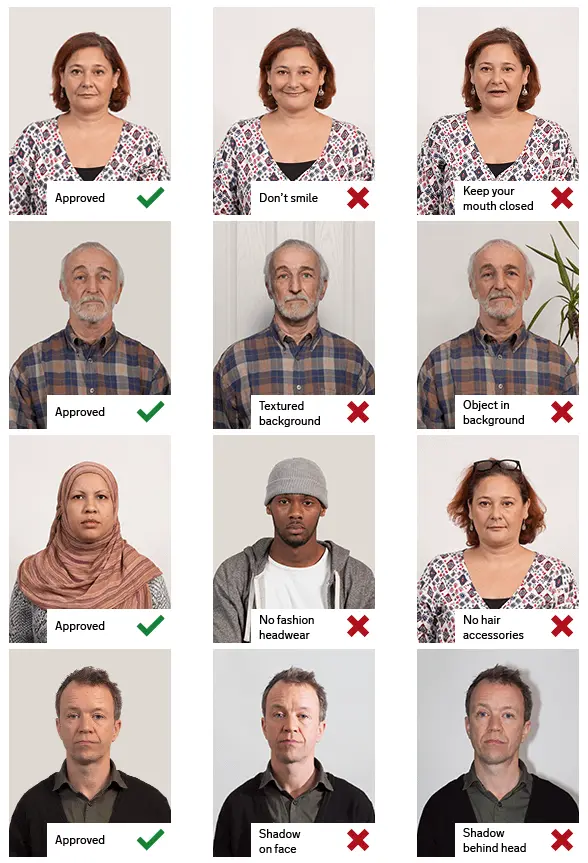United States Passport Photo Size and Requirements in San Francisco
- Be sure you are facing straight into the camera, so your entire face can be seen.
- Taken during the past six months
- You should use a white or off-white background
- You should keep your face neutral or smile naturally, while your eyes remain open.
- Clothing worn on a regular basis
- Make sure the size is right
- 2 x 2 inches (51 x 51 mm)
- 1 - 1 3/8 inches (25 - 35 mm) from the bottom of the chin to the top of the head is the optimum head size
- The photos are printed on matte or glossy photographic paper
- Color print
- There will be no hands-free devices or headphones allowed in the photo.
- Hats or head coverings are prohibited.
- Please submit a signed statement confirming that the hat or head covering in your picture is a recognized, traditional religious article of clothing that is frequently worn or required in public.
- You should always submit a signed doctor's statement stating that the hat or head covering in your picture is worn every day for medical reasons.
- It is not acceptable to cover your whole face with a hat or head covering; your entire face should be visible.
- Glasses cannot be worn in the photo.
- Unless you need them for medical reasons, you need to have your doctor sign a note stating that you cannot take them off.
Other Passport / Visa Photo Rules, Guidelines, and Specifications
In my passport photo, may I wear sunglasses, glasses, or tinted glasses?
No, For your passport photo, you will need to remove them.
Unless you need them for medical reasons, you need to have your doctor sign a note stating that you cannot take them off.
In my photo, can I wear a hat or headcover?
Wearing a hat or head covering is permitted, but you must provide a signed statement that the hat or head covering is part of recognized, traditional religious attire that is frequently worn or required in public or a signed physician's statement that the item is worn daily for medical purposes.
It is crucial for your face to be visible without being obscured by hats or head coverings that obscure your hairline or leave shadows on your face.
What is the best way to pose for my passport photo?
Face the camera with your head centered and not tilted, and wear a neutral expression or a natural smile.
Can I smile in my passport photo?
Yes, but you should smile naturally without exaggerating.
Is my uniform allowed in my passport photo?
No,Uniforms, clothing that looks like a uniform, and camouflage clothing are not allowed.
Can I remove red-eye from my passport photo?
No, you can not digitally remove red eye. You will have to submit a new photo without red eye.
How should I take a picture of a baby or toddler?
When taking a photo of your baby or toddler, no other person should be in the photo.
Place your baby on his or her back on a flat surface (there is no need to worry about the background, it will be automatically removed by our website). Especially if you are taking a picture from above, make sure there are no shadows on your baby's face. You might also consider taking a picture of your child in the car seat.
Your camera should be set in burst mode so you can take as many photos as possible in one shot.
My child's eye appears closed in his or her photo, is that OK?
If an infant's eyes are partially or completely closed, it is acceptable. For all other children, both eyes must be open.
Is it necessary to take a new photo if I have changed my appearance (grown a beard, dyed my hair)?
Only if your appearance has drastically altered since you obtained your passport. A new beard or colored hair would not qualify as a significant change. You do not need a new passport if your photo in your existing passport can be used to identify you.
You may need a new passport if you have:
- had a significant facial injury or surgery
- Multiple facial piercings or tattoos are added or removed
- Significant weight gain or loss
- Transitioned from one gender to another
It is not necessary to obtain a new passport for your child if their appearance has changed due to aging.
Example Photos










Example Photos for Children




Where To Get Passport Photos Near United States San Francisco?
It is most efficient to create your passport photo on our site. All you need to do is take a picture and upload it to our website. It takes just seconds for us to remove the background of an image and to create a digital and printable copy of it for you. It's both convenient and affordable!
In addition, you can get a photo taken at the following photo service shops.
1. U.S PASSPORT PHOTO PROCESSING photographer 24/7 San Francisco
222 Columbus Ave #402q, San Francisco, CA 94133
2. Leetone Photo Center
550 Jackson St, San Francisco, CA 94133
3. SF Passport Photo & LiveScan Service
3000 Geary Blvd UNIT D, San Francisco, CA 94118
4. A+ MailBoxes & More
3041 Mission St, San Francisco, CA 94110
5. Kodak Moment
601 Mission St, San Francisco, CA 94105
6. FNL
870 Market St # 1049, San Francisco, CA 94102
How to print a passport photo in San Francisco?
Downloading the printable photo from our website allows you to print it at home if you have photo paper and a colour printer. Our website provides six passport photos on 4R 4x6" photo paper. Simply print the US passport photo exactly onto 4x6" photo paper and cut along the gray border to produce six 2x2" pieces of paper.
If you don't have a color printer at home, you can still order 4x6" prints online through these websites:
1) https://www.costcophotocenter.com/
2) https://www.shutterfly.com/
3) https://photos3.walmart.com/about/prints
4) http://photo.walgreens.com/
5) https://www.snapfish.com/
6) https://www.cvs.com/photo
Photo Booth in San Francisco
While there may be some photo booths in San Francisco, it is advisable to follow the guidelines for taking USA passport photos before going. You must not mark your passport photos on either side, unless they need to be countersigned.It is important that your eyes are open, visible, and that your hair does not obscure them. Additionally, your passport photo must not contain any other objects or people.
CVS passport photos services in San Francisco
Your passport photo can be printed at a CVS store after being downloaded from our website. Your passport photo can be ordered online and picked up at your chosen CVS store using the CVS app. You can also print it on site. We recommend that you choose the right size of paper so that your passport photo will be the right size. The photo sheet downloaded from our website is designed for printing on 4R 4x6" photo paper.
CVS photo shops in San Francisco:
1.377 32nd Ave, San Francisco, CA 94121
2.799 Beach St, San Francisco, CA 94109
3.1900 19th Ave, San Francisco, CA 94116
4. 1 Jefferson St, San Francisco, CA 94133
5. 3600 Geary Blvd, San Francisco, CA 94118
6. 701 Van Ness Ave, San Francisco, CA 94102
7. 499 Haight St, San Francisco, CA 94117
8. 601 Mission St, San Francisco, CA 94105
9. 1059 Hyde St, San Francisco, CA 94109
10. Parking lot, 1690 Folsom St, San Francisco, CA 94103
Passport photo services at Walgreens
Walgreens is another option for you to print your photos. If you use Walgreens' app, you can order your passport photo and pick it up in a Walgreens location of your choice. If you use Walgreens' app, you can order your passport photo and pick it up in a Walgreens location of your choice. Remember that the photo sheet you download from our website is for 4R 4x6" photo paper. Select the right size of paper to ensure that your passport photo size is accurate. The cost of a passport photo at Walgreens is $16.99, but you can get it for $0.37 if you print it out as a photo template, which saves you up to 99.9%!
Walgreens photo shops in San Francisco:
1. 5280 Geary Blvd, San Francisco, CA 94118
2. 3398 Mission St, San Francisco, CA 94110
3. 670 4th St, San Francisco, CA 94107
4. 300 Montgomery St, San Francisco, CA 94104
5. 456 Mission St, San Francisco, CA 94105
6. 1175 Columbus Ave, San Francisco, CA 94133
7. 2690 Mission St, San Francisco, CA 94110
8. 2050 Irving St, San Francisco, CA 94122
9. 1899 Fillmore St, San Francisco, CA 94115
10. 1201 Taraval St, San Francisco, CA 94116
Passport photos at Walmart
Printing your passport photo at Walmart is easy. Just upload the photo downloaded from our website and choose 4x6" photo paper ,then you can order your photo. You may collect it in one hour at your nearest store or have it delivered to your home.
Rite Aid passport photo services
It is possible to take a passport photo at Rite Aid pharmacies, or you can download a passport image from our website and print it at your nearest Rite Aid for just 19 cents.
Rite Aid photo shops in San Francisco:
1. 666 Concar Dr, San Mateo, CA 94402
2. 1320 W Hillsdale Blvd, San Mateo, CA 94403
3. 200 Hickey Blvd, Pacifica, CA 94044
4. 1400 Linda Mar Blvd, Pacifica, CA 94044
5. 2150 Roosevelt Ave, Redwood City, CA 94061
6. 20572 Homestead Rd, Cupertino, CA 95014
Upload photo to make United States visa photo
Click here if you want to make passport / visa photos for other countries.