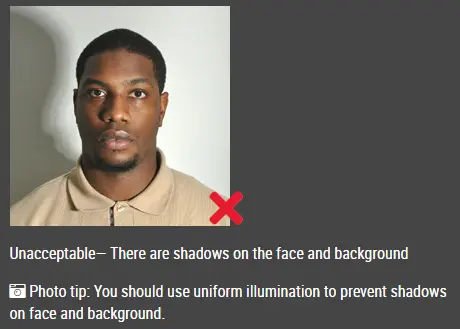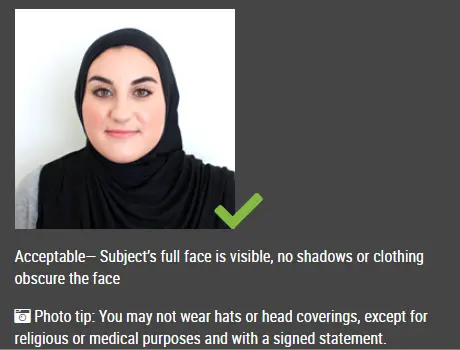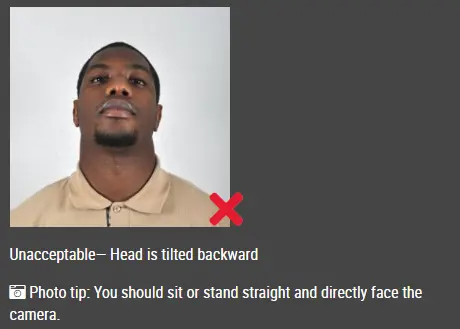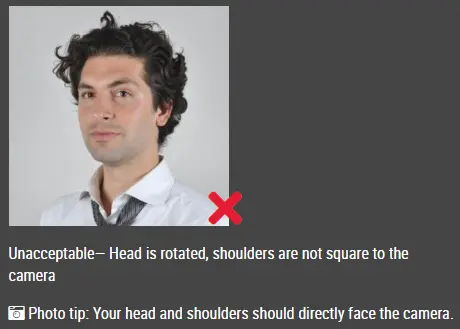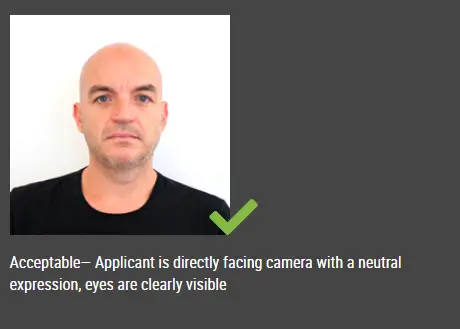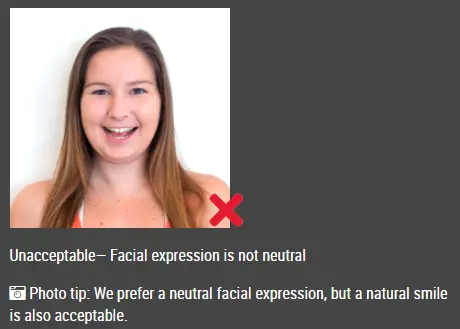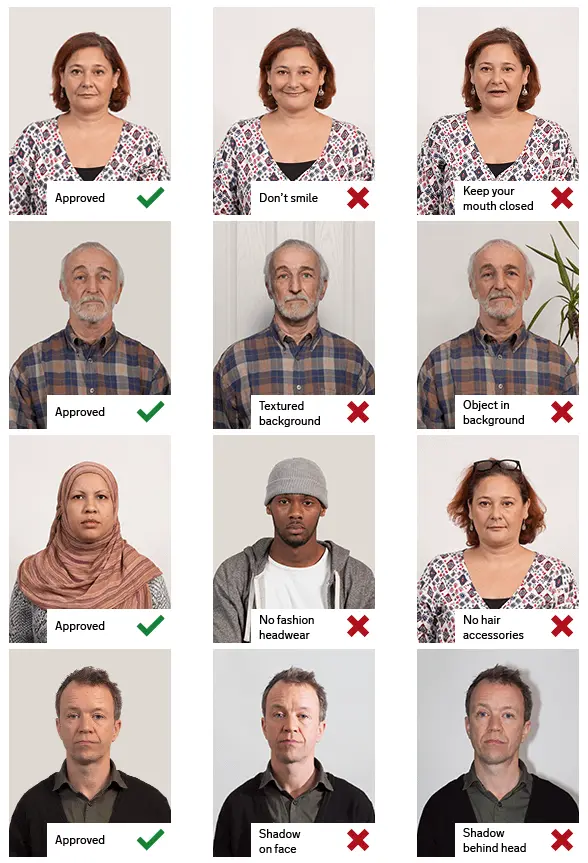United States Passport Photo Size and Requirements in Boston
- Photographs taken within the past six months
- Should be taken with a clean, white background
- Your face must be neutral or you must smile while your eyes are open.
- Be sure to look straight at the camera with your whole face visible.
- Taken in clothes you normally wear on a daily basis
- Ensure that the size is right:
- 51 x 51 mm (2 x 2 inches)
- The height of the head must be between 1 and 1 3/8 inches (25 and 35 mm) from the bottom of the chin to the top
- Printed on matte or glossy photographic paper
- Colored
- Hands-free devices and headphones are not permitted.
- Glasses are not permitted.
-
- In case of medical problems preventing you from removing your glasses, a signed note from your doctor is required.
-
- Hats and head coverings are not permitted.
- In the case of hats and head coverings worn solely for religious reasons, please submit a signed statement explaining that the hat or head covering is a part of recognized, traditional religious attire that is frequently worn in public.
- Provide a doctor's statement stating that the head covering or hat you are wearing is used every day for medical reasons, whenever you wear it for medical reasons.
- You must be able to see your entire face through hats and head coverings. They cannot obscure your hairline or cast shadows on your face.
Other Passport / Visa Photo Rules, Guidelines, and Specifications
Is it permitted for me to wear sunglasses, glasses, or tinted glasses in my passport photo?
No, you must remove them.
Whenever you cannot remove your glasses for medical reasons, you must submit a signed note from your doctor.
Is it okay for me to wear a hat or headcover in my photo?
It is OK to wear a hat or head covering, but you must submit a signed statement explaining that the item is part of recognized, traditional religious attire that is frequently worn or required in public or a signed doctor's statement verifying that the item is worn daily for medical reasons.
A hat or head covering may not obscure your hairline or cast shadows on your face, and your entire face must be visible.
What poses should I use for my photo?
Your head should be centered in the frame, and you should display a neutral expression or a natural smile.
Is it OK to smile in my passport photo?
It is important to smile naturally and not overdo it.
Can I wear a uniform in my photo?
Uniforms, clothing that resembles uniforms, and camouflage are prohibited.
My photo has red-eye. Can it be removed?
No, you cannot remove red-eye digitally. A new photo will have to be submitted without red-eye.
What are some tips for photographing a baby or toddler?
When taking a photo of your baby or toddler, no one else should be in it.
Place your baby on a flat surface with his or her back facing up (don't worry about the background, our website will automatically remove it). Be sure your baby's face is not shadowed, especially if you take a picture from above. Photographing your child in the car seat may also be helpful.
Using your camera in burst mode, take a lot of photos in one go.
Can my child's eye be closed in his or her photo?
An infant's eyes can be partially or completely closed. The rest of the children should have both eyes open.
Is it necessary to take a new picture if my appearance has changed (grown a beard, dyed my hair)?
Not unless your appearance has substantially changed since your passport was issued. Changing your hair color or growing a beard isn't an indication of a change in your appearance. If your current passport photo still enables you to identify yourself, you do not need a new passport.
If you have any of the following, you may have to apply for a new passport:
- A significant amount of facial trauma or surgery
- A multitude of/large tattoos or facial piercings were added or removed
- An extreme weight loss or gain was experienced
- A gender transition occurred
In the case of a child under the age of 16, who has changed appearance due to the natural aging process, you need not apply for a new passport for your child.
Example Photos





Example Photos for Children


Where To Get Passport Photos Near United States Boston?
The most efficient way to make your passport photo is through our website. You can use your mobile phone to take your photo and upload it to our website. Within seconds, our website will remove background from a digital photo and generate a printable one. It's quick and easy!
As an alternative, you can visit any of the following photo service shops.
1. Hunt's Photo and Video
514 Commonwealth Ave Boston, MA 02215
2. Flash Print
99 Mount Auburn St Ste 5 Cambridge, MA 02138
3. Blick Art Materials
333 Massachusetts Ave Boston, MA 02115
4. Kendall Press
46 Arlington Chelsea, MA 02150
5. Boston Passport Photos
410 Boylston St Basement Boston, MA 02116
6. matilde's photo & framing
581 Boylston St Ste 707B Boston, MA 02116
How to print a passport photo in Boston?
If you have photo printing paper and a colour printer at home, you can print the printable photo you downloaded from our website. This passport photo should be printed on 4R 4x6" photo paper. You will find six US passport photos on the 4R photo download through our website. Just print the photos exactly onto 4x6" photo paper and cut along the gray borders to get six 2x2" passport photos.
If you do not have a color printer at home, you can order 4x6" prints from these online photo printing sites:
1) http://photo.walgreens.com/
2) https://www.cvs.com/photo
3) https://photos3.walmart.com/about/prints
4) https://www.costcophotocenter.com/
5) https://www.snapfish.com/
6) https://www.shutterfly.com/
Photo Booth in Boston
You may find some photo booths in Boston but it would be better that you keep in mind the guidelines for taking USA passport photo before you go. Making online photo in our website is recommended as you may take as many photos as you want and select the one that you are satisfied.
CVS passport photos services in Boston
Upon downloading your passport photo from our website, you can print it at CVS. Your passport photo can be ordered online and picked up from any CVS store using the CVS app. You can print it at the store as well. Please keep in mind that the photo sheets downloaded from our website are designed to be printed on 4R 4x6" photo paper. Please choose the right size paper to ensure that your passport photo size is accurate.
CVS photo shops in Boston:
1. 333 Washington St, Boston, MA 02108
2. 55 Summer St, Boston, MA 02110
3. 423 W Broadway, South Boston, MA 02127
4. 155 Charles St, Boston, MA 02114
5. 800 Boylston St, Boston, MA 02199
6. 191 Cambridge St, Boston, MA 02114
7. 231 Massachusetts Ave, Boston, MA 02115
8. 218 Hanover St, Boston, MA 02113
9. 240 Newbury St, Boston, MA 02116
10. 285 Columbus Ave, Boston, MA 02116
Passport photo services at Walgreens
There is also the option of printing your photo at Walgreen's. You can order your passport photo through the Walgreens app and pick it up in the store of your choice. Alternatively, you can print it at the store. Please keep in mind that the photo template you download here is for printing on 4R 4x6" photo paper. You'll need the correct paper size to ensure that your passport photo will be the correct size. The cost of a passport photo at Walgreens is $16.99. However, you can get it for only $0.37 by printing it out as a photo template. That's a 99.9% saving!
Walgreens photo shops in Boston:
1. 467 Centre St, Jamaica Plain, MA 02130
2. 841 Boylston St, Boston, MA 02116
3. 24 School St, Boston, MA 02108
4. 825 Morton St, Boston, MA 02126
5. 710 E Broadway, South Boston, MA 02127
6. 1 Central Square, East Boston, MA 02128
7. 2275 Washington St, Roxbury, MA 02119
8. 1603 Washington St, Boston, MA 02118
9. 465 Cambridge St, Allston, MA 02134
10. 1890 Columbus Ave, Roxbury, MA 02119
Passport photos at Walmart
The process of printing your passport photo at Walmart is simple. After you upload the photo from our website and choose 4x6" photo paper , you can order your photo. You can pick it up in one hour at your nearest store or have it delivered.
Walmart photo shops in Boston:
1. 301 Falls Blvd, Quincy, MA 02169
2. 740 Middle St, Weymouth, MA 02188
3. 280 Washington St, Hudson, MA 01749
4. 777 Brockton Ave, Abington, MA 02351
5. 700 Oak St, Brockton, MA 02301
6. 72 Main St, North Reading, MA 01864
7. 121 Worcester Rd, Framingham, MA 01701
8. 550 Providence Hwy, Walpole, MA 02081
9. 137 W Boylston St, West Boylston, MA 01583
10. 770 Broadway, Saugus, MA 01906
Rite Aid passport photo services
Rite Aid Pharmacy will take your photo for you, or you can download a passport photo from our site and then print it out at your local Rite Aid for just 19 cents.
Rite Aid photo shops in Boston:
1. 240 Avenue A, Turners Falls, MA 01376
2. 467 Broadway, Revere, MA 02151
3. 1740 Massachusetts Ave (Linnaean st), Cambridge, MA 02138
4. 14 McGrath Hwy (Twin City Plaza), Somerville
5. 90 River St, Mattapan, MA 02126
6. 393 Highland Ave, Somerville, MA 02144
7. 330 River St (at Harvard Ave), Cambridge, MA 02139
8. 107 Main St, Greenfield, MA 01301
9. 329 Hyde Park Ave, Hyde Park, MA 02136
10. 710 E Broadway, South Boston, MA 02127
Upload photo to make United States visa photo
Click here if you want to make passport / visa photos for other countries.