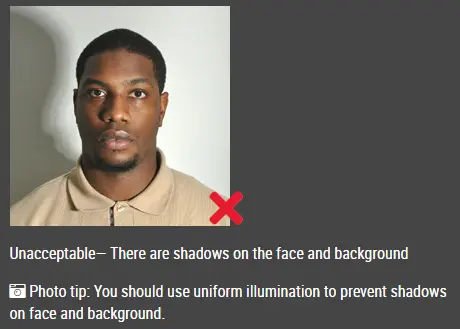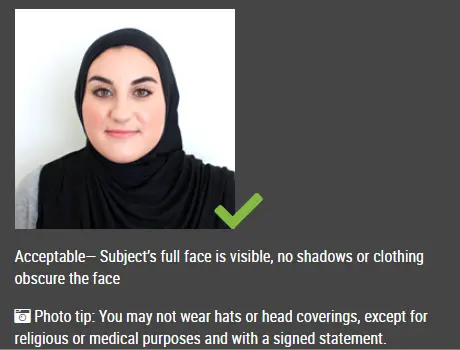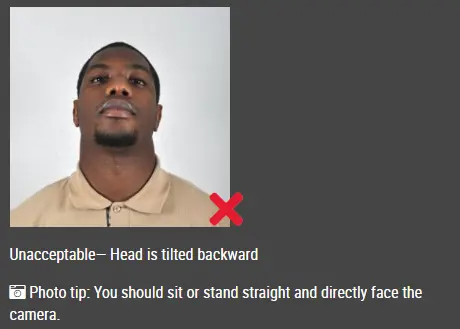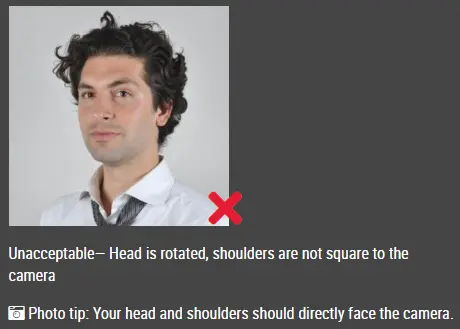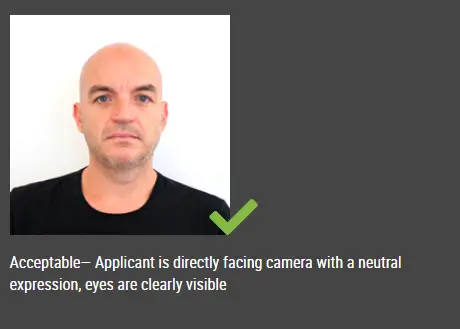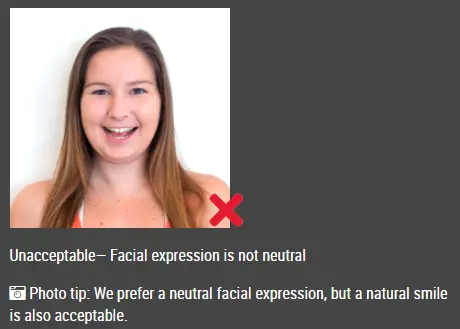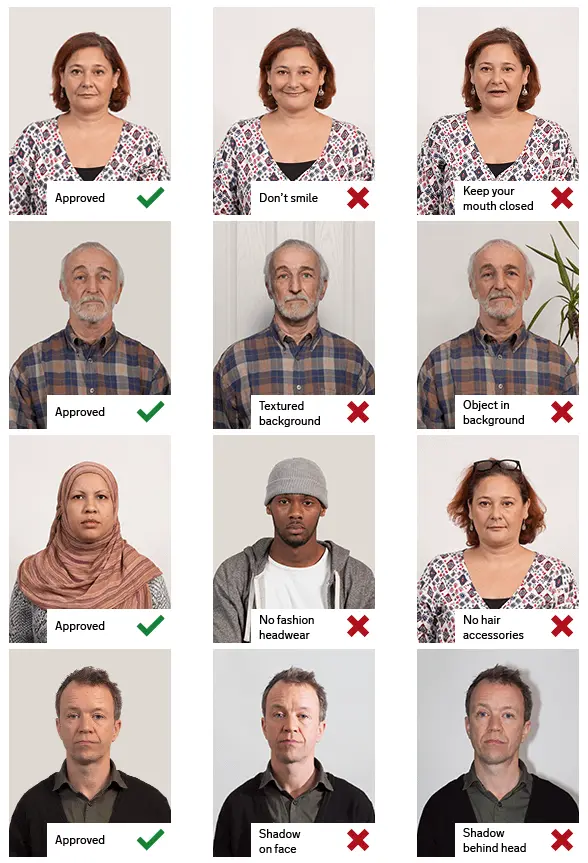What disqualifies you from the DV lottery?
Every year, millions of people around the world apply for the U.S. Diversity Visa Lottery - also known as the Green Card Lottery. It’s one of the few immigration programs based on luck rather than sponsorship or employment. But luck alone isn’t enough. Even small mistakes can disqualify you instantly.
Here’s what to avoid if you want your entry to stay valid.
1. Being from a Non-Eligible Country
The lottery is open only to applicants from countries with low U.S. immigration rates.
If your birth country is on the ineligible list, your entry will be rejected automatically.
Exceptions:
You can use your spouse’s country of birth if it’s eligible.
You can claim your parents’ country if they were only temporarily living in an ineligible country when you were born.
2. Not Meeting Education or Work Requirements
To qualify, you must have either:
A high school diploma (or equivalent), or
Two years of qualifying work experience in the last five years in an occupation that requires at least two years of training.
If you can’t prove one of these, your visa will be denied even after selection.
3. Submitting More Than One Entry
Each person can submit only one entry per year.
Multiple entries, even if unintentional, trigger an automatic system disqualification.
4. Giving False or Incomplete Information
Honesty is essential. The US State Department checks every detail.
You’ll be disqualified for:
Incorrect personal details (name, birth date, passport number).
Fake or altered photos.
Omitting your spouse or children under 21, even if they’re not moving with you.
Incomplete family information = automatic disqualification.
5. Having a Disqualifying Record
Certain criminal convictions, prior immigration fraud, or illegal U.S. stays can make you ineligible.
Other possible grounds for denial include:
Security concerns
Communicable diseases
Risk of becoming a public charge (relying on government aid)
6. Technical or Formatting Errors
Even simple mistakes can ruin your entry. Common ones include:
Incorrect photo size or lighting
Submitting after the deadline
Losing your confirmation number (you need it to check your results)
7. Not Completing the Post-Selection Process
Winning the lottery doesn’t mean you’ve secured a green card.
You still need to:
Submit the DS-260 form correctly
Attend your embassy interview
Provide all required documents
Failure to do so in time will void your selection.
The DV Lottery is free to enter but unforgiving with mistakes. Double-check every detail, follow official instructions, and never pay anyone who claims they can “guarantee” selection.
Accuracy and honesty are your best chances at success.
Click here to make passport / visa photos