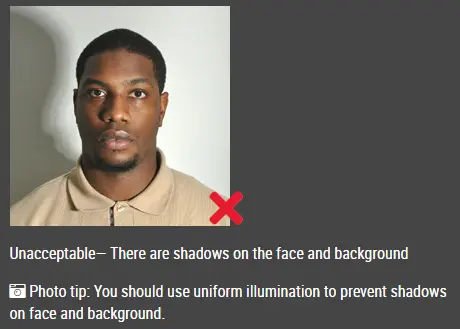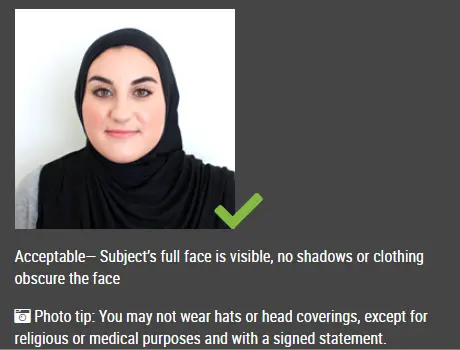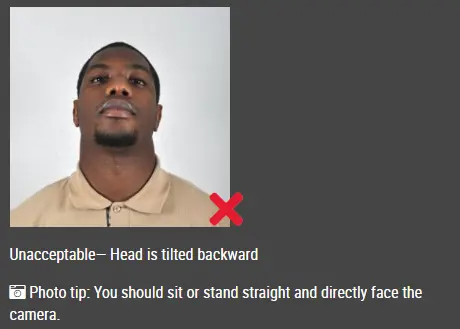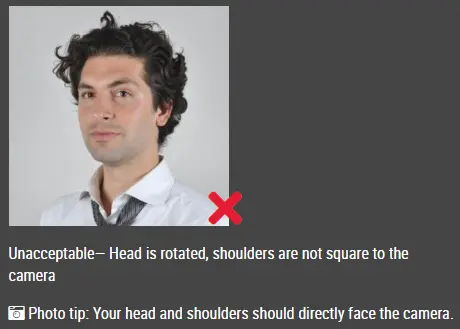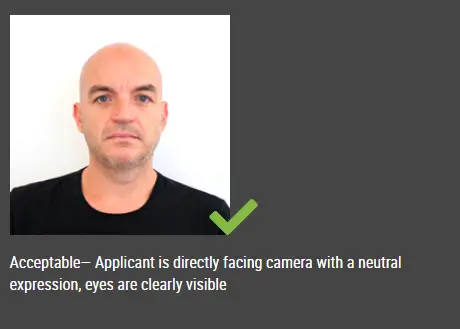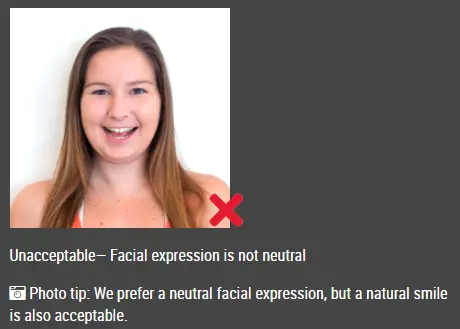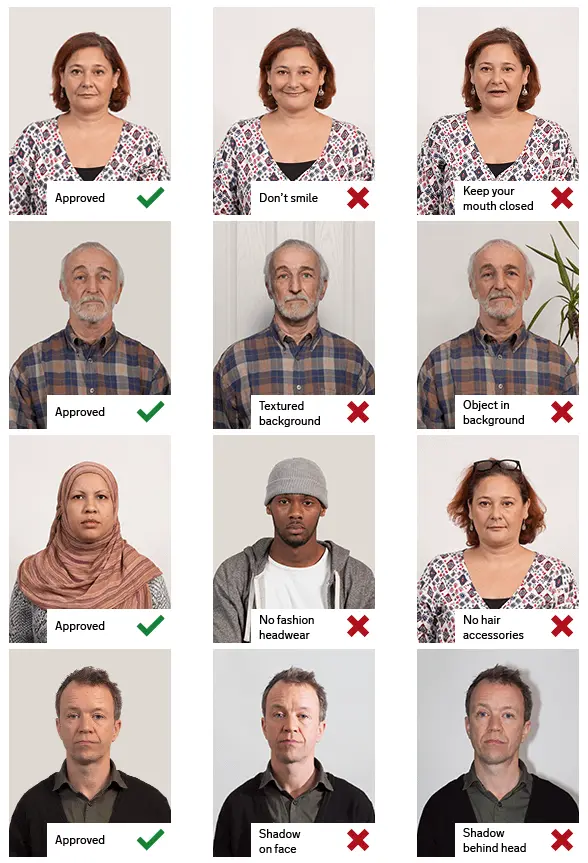DV2025 Green Card Lottery Photo Requirements: Everything You Need to Know
The Diversity Visa (DV) program, commonly known as the Green Card Lottery, offers individuals from eligible countries the chance to live and work in the United States. One crucial aspect of the DV application is meeting the photo requirements. In this blog post, we will provide a comprehensive overview of the DV2025 Green Card Lottery photo requirements, ensuring that you are well-prepared to submit your application.
1. Photo Dimensions and Composition:
The photo you submit must meet specific dimensions and composition criteria. The photo must be square, with a recommended size of 600x600 pixels. The image should be in color, in a JPEG format, and have a file size equal to or less than 240 kB (kilobytes).
The focus of the photo should be on your face, with your eyes looking directly at the camera. Ensure that the background is plain, light-colored, and free from any distractions.
2. Lighting and Exposure:
Proper lighting and exposure are crucial for a clear and recognizable photo. The lighting should be uniform, with no shadows or glares on your face. Avoid using flash or excessive brightness that may alter your natural skin tone. Natural lighting is preferred, as it provides a more accurate representation of your appearance.
When taking your DV2025 Green Card Lottery photo, it is essential to dress appropriately. Wear clothing that reflects your everyday attire, avoiding uniforms, costumes, or clothing that may obscure your face. Religious head coverings are allowed as long as they do not cover your face. Accessories such as hats, sunglasses, or headphones should also be removed before taking the photo.
4. Facial Expression and Grooming:
A neutral facial expression is required for your DV2025 Green Card Lottery photo. Do not smile, frown, or display any exaggerated expressions. Keep your mouth closed, and ensure that both eyes are visible. It is advisable to maintain a natural look, as excessive makeup or digital alterations may lead to disqualification.
5. Photo Capture Tips:
To ensure that your DV2025 Green Card Lottery photo meets the requirements, consider the following tips:
- Use a high-resolution camera or smartphone camera to capture the photo.
- Avoid using filters that may alter the photo's appearance
- Check the photo's resolution, file size, and color accuracy before submission.
Submitting a compliant photo as part of the DV2025 Green Card Lottery application is crucial for ensuring eligibility. By following the specified requirements and guidelines, applicants can increase their chances of a successful application. Remember, a well-prepared and accurate photo is a stepping stone towards a brighter future in the United States.
Make Your DV2025 Photo Using https://www.idphotodiy.com/
https://www.idphotodiy.com/ is a convenient online tool that ensures your photo complies with the necessary specifications. By utilizing https://www.idphotodiy.com/, you can ensure that your photo adheres to the necessary dimensions, background color, and facial expression guidelines. This user-friendly online tool simplifies the process, allowing you to generate a professional-quality DV2025 lottery photo with ease. Remember, a well-prepared and compliant photo increases your chances of a successful entry into the DV lottery program and brings you one step closer to realizing your dreams of obtaining permanent residency in the United States.
Click here to make passport / visa photos