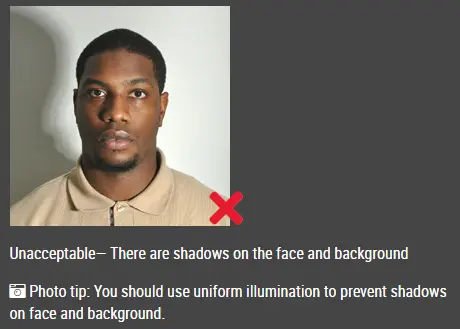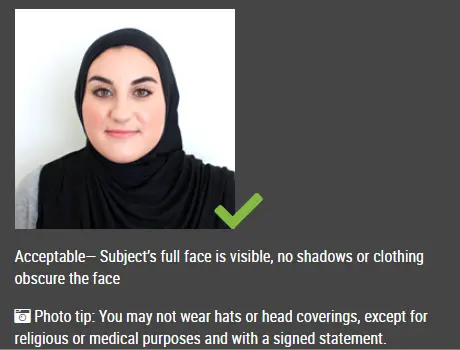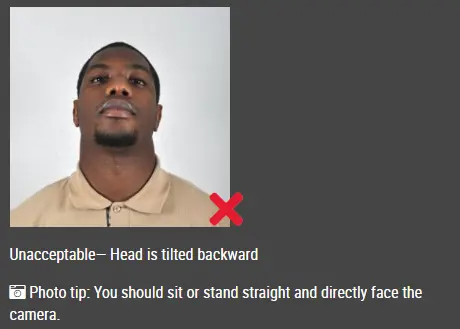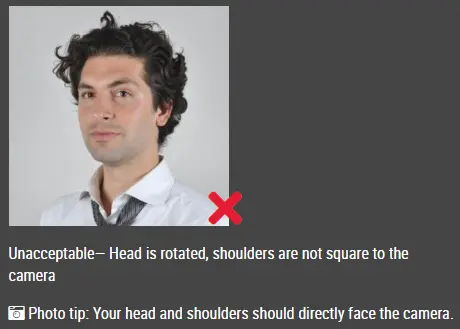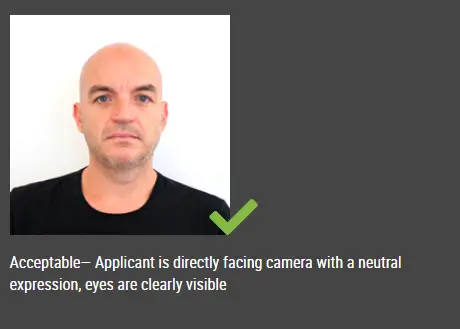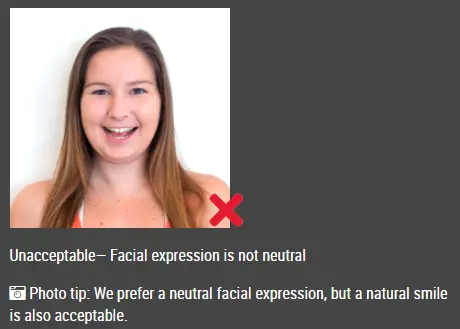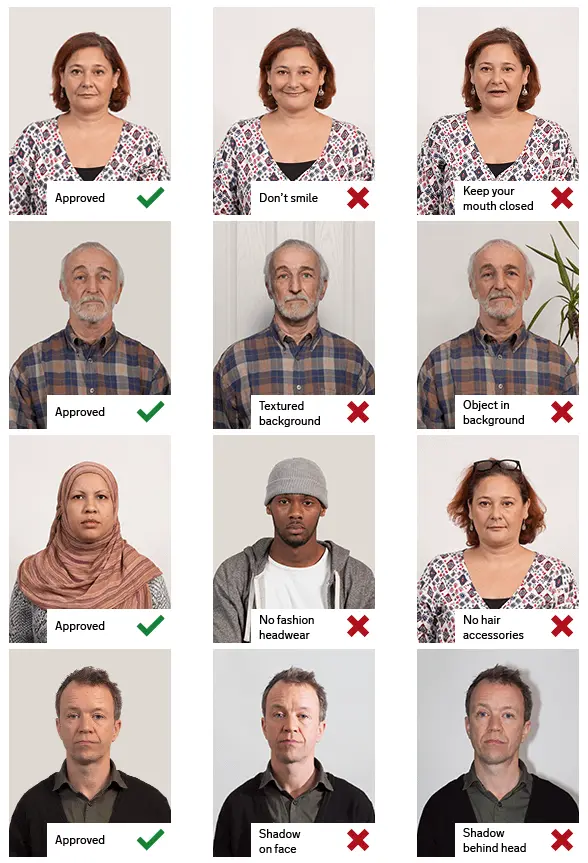CVS Passport Photo - Get 6 US Passport Photos for only $0.39 at CVS!
The CVS Pharmacy chain provides passport photo services at many of its locations throughout the country. The price for two passport photos is $16.99. However, if you follow the following steps, you can print 6 US passport photos for only 39 cents!
Step 1: Download the 4x6 photo template from our website;
Step 2: Select a print size of 4x6;
Step 3: Upload the printable passport photo sheet downloaded from our website;
Step 4: Pay $0.39 for the order and pick up the print at your nearest CVS store or have it delivered to your home.
Do all CVS locations take passport photos?
Most CVS locations offer passport photo services, but you should confirm with your local CVS if this service is available. Visit the CVS website to find the location nearest you, then contact the store directly to inquire about passport photos. Also, you can call the CVS customer service hotline or check the store's webpage to see if passport photos are available.
How can I find a CVS passport photo location near me?
Visit the CVS website at www.cvs.com, click on the "Pharmacy" tab in the top navigation bar then click on the "Passport Photos" option in the drop-down menu and enter your zip code or city and state to search the nearest CVS passport location.
You can also use online directories such as Yelp or Google Maps to find CVS passport photo locations near you.
Will CVS give me digital copy of passport photo?
No. There is no digital copy of passport photos available from CVS. If you need a digital passport picture, our service is your best choice. Just upload your original photo, our passport photo tool will genenrate the right size passport photo for you within seconds!
How long does CVS passport photo take?
CVS' passport photo processing time varies depending on its current workload, availability of staff, and other factors.Typically, the process takes around 10-15 minutes.
How do I print a 2x2 passport photo at CVS?
Step 1: Download the 4x6 photo template from our website;
Step 2: Select a print size of 4x6 on CVS website
Step 3: Upload the printable passport photo sheet downloaded from our website;
Step 4: Pay $0.39 for the order and pick up the print at your nearest CVS store or have it delivered to your home.
Step 5: cut the photos along the gray borders, you will get six correct size 2"X2" passport photos .
Does CVS let you print pictures from your phone?
You can print pictures from your phone at CVS.To print pictures from your phone at CVS, follow these steps:
-
Visit the CVS Pharmacy website or download the CVS Pharmacy app.
-
Click on "Prints".
-
Choose the size and type of print you want.
-
Select "Prints from device" and then "Phone."
-
Then choose the photos you would like to print from the camera roll on your phone.
-
Confirm your order and select the CVS store where you want to pick up your prints.
-
Pay for your prints
Does CVS take UK passport photos?
Yes, CVS offers passport photo services for various countries.
Can CVS do Canadian passport photos?
Yes, CVS offers passport photo services for various countries.
How do I print passport photos from the CVS app?
As we mentioned above, you can get 6 US passport photos for only 39 cents! Download the 4x6 passport photo template from our website, then select a print size of 4x6on the CVS website or CVS app. Upload the printable passport photo template, then pay $0.39 for the order.
Click here to make passport / visa photos