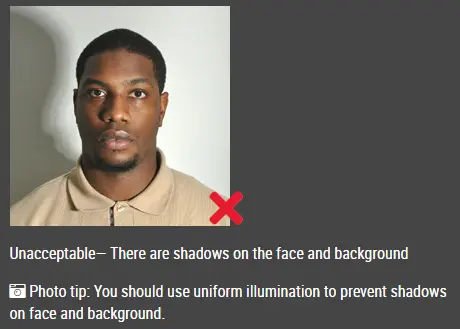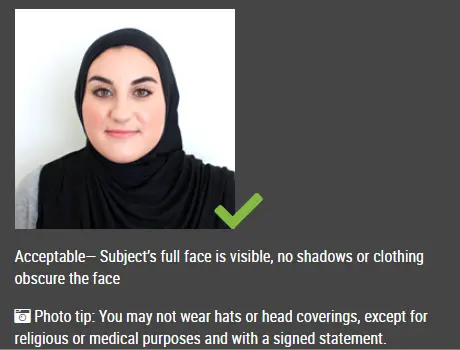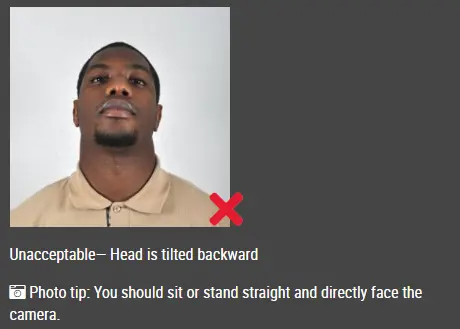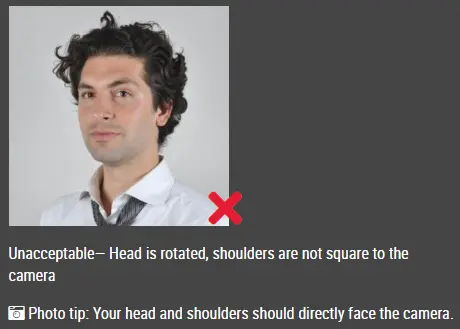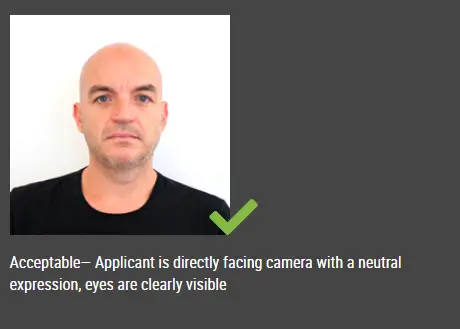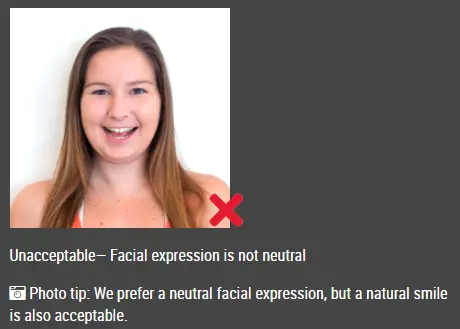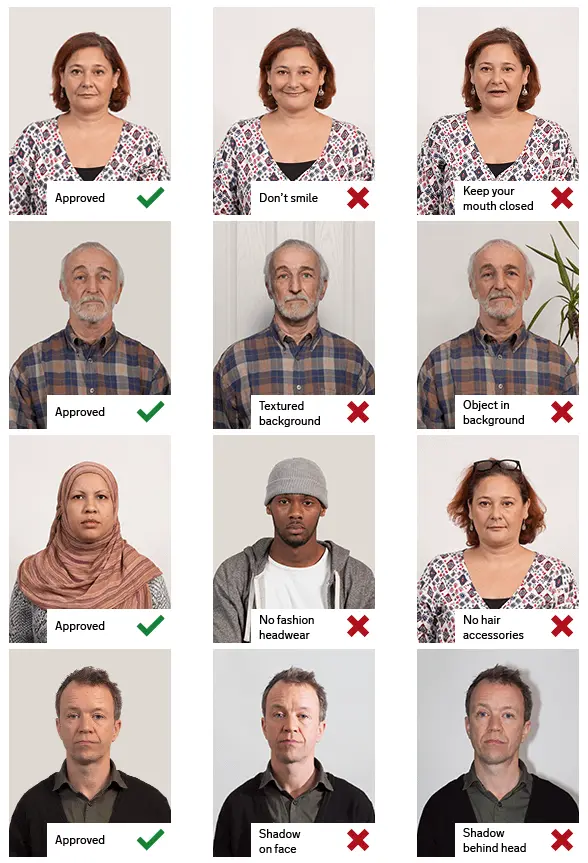Baby DV lottery photo
The Baby DV lottery photo is an important requirement for parents who wish to apply for the Diversity Visa Program. This program allows people from countries with low rates of immigration to the United States to apply for a chance to obtain permanent residency.
To apply for the program, parents must submit a recent photo of their child or children who are under the age of 21. The photo must meet certain requirements to be considered valid.
First, the photo must be in color and taken within the last six months. It must be a clear, full-face image of the child with a neutral expression and with both eyes open. The child's head must be centered within the frame and the background must be plain, with no patterns or objects.
The size of the photo must be 600x600 pixels and the file format must be JPEG. The file size must be equal to or less than 240 kB (kilobytes).
It is important to note that photos that do not meet these requirements will not be accepted and could result in the application being rejected.
Therefore, when submitting a Baby DV lottery photo, it is crucial to carefully follow the guidelines to ensure that the photo is valid and the application has the best chance of success.
Tips For Taking photos of babies
You should not include other people in a photo of your baby or toddler, and your baby should be looking at the camera with his or her eyes open. Below are some tips for taking photos of your baby:
- Lay your baby on his or her back on a plain white or off-white sheet.By doing this, you will ensure your baby's head is supported and your photo will have a plain background.You should make sure your baby's face is not shadowed, especially if you are taking a picture from above.
- You can take a picture of your child in the car seat by covering it with a white or off-white sheet.It will also ensure that your baby's head is supported.
- Use idphotodiy.com to generate your DV lottery photo
Generating a DV Lottery photo that adheres to the strict guidelines can be a daunting task. However, with idphotodiy.com, the process becomes simple and efficient. This user-friendly website ensures compliance with the DV Lottery photo requirements, allowing you to focus on completing your application with confidence. By following the step-by-step guide provided, you can create a professional-quality DV Lottery photo effortlessly.
Click here to make passport / visa photos