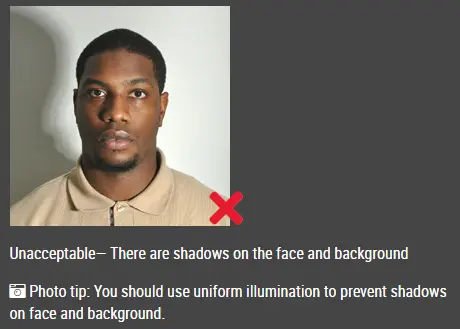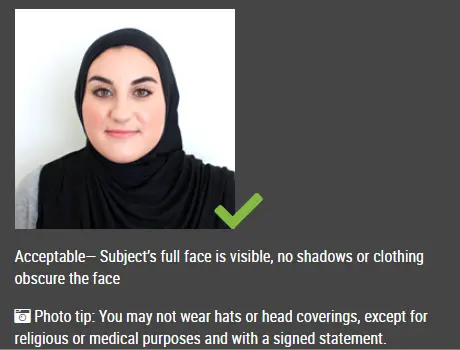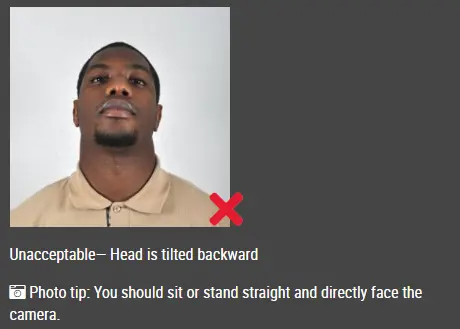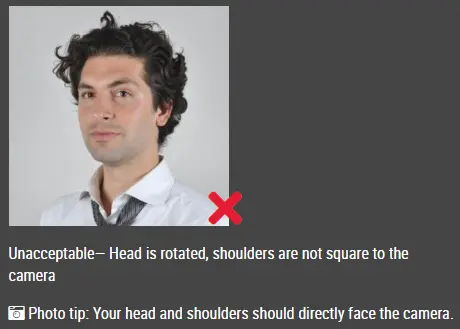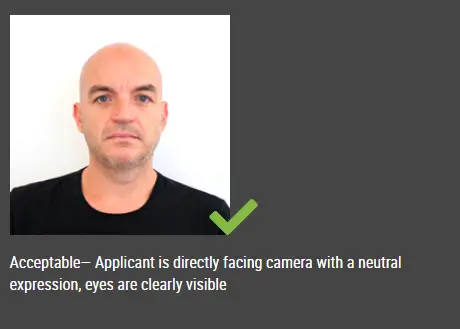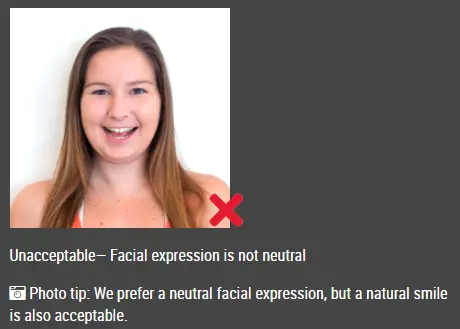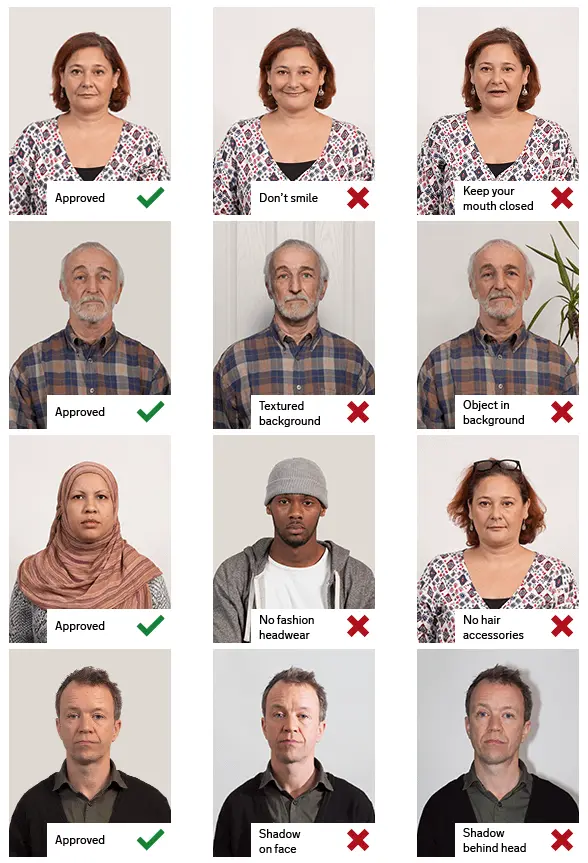What increases your chances of winning the DV lottery?
Winning the U.S. Diversity Visa (DV) Lottery, popularly called the Green Card Lottery, feels like hitting the jackpot. The draw is random, but a clean, error-free application can make all the difference between getting selected or disqualified. Here’s how to make sure your entry stays valid and your chances stay strong.
1. Apply Early
Every year, people rush to apply on the final day and get hit by slow servers or website crashes. Don’t be one of them. Submitting your entry early on the official site (dvprogram.state.gov) keeps you safe from technical errors and fake “lottery agent” sites.
2. Submit Only One Entry (Per Person)
You can’t outsmart the system - multiple entries mean automatic disqualification.
Pro tip: if you’re married, both you and your spouse can submit separate entries, listing each other as dependents. It doubles your household’s odds legally.
3. Get Your Photo Right
Bad photos are one of the top reasons entries get rejected. Follow the official photo rules:
- Taken within the past six months
- Plain white background
- No glasses, hats, or filters
Use the free photo-checker on the DV website to confirm compliance.
4. Double-Check Every Detail
Before you click submit, review everything. Ensure your name, birth date, passport number, and country of birth exactly match your official documents. One typo can disqualify your application later.
5. Meet the Eligibility Requirements
To qualify, you need either:
A high school diploma or equivalent, or
Two years of work experience in a job that requires at least two years of training.
Check your occupation on the U.S. Department of Labor O*NET database if unsure.
6. Include All Family Members
Always list your spouse and unmarried children under 21, even if they don’t plan to move. Omitting anyone is treated as fraud and leads to automatic rejection.
7. Keep Your Confirmation Number Safe
After submitting, you’ll receive a confirmation number - your ticket to check results later. Save it securely (print, screenshot, or email it to yourself). If you lose it, you can’t access your results.
8. Prepare for the Interview Early
Winning doesn’t mean automatic approval. You’ll still go through a visa interview, medical exam, and document verification. Start collecting your key papers: birth certificates, diplomas, marriage records well before your appointment.
9. Keep Trying Every Year
Persistence matters. The more years you apply, the higher your cumulative odds of being selected. There’s no penalty for reapplying.
The DV Lottery may be luck-based, but preparation decides who stays eligible. Apply early, stay honest, and follow every rule carefully. Each correct submission keeps your dream of a U.S. green card alive.
Click here to make passport / visa photos